In keeping with the principles of citizen science – especially our commitment to providing feedback and transparency – we’ve created this page to keep you in the loop. Below you’ll find tips to help you get the most out of WildTracker, followed by system updates and behind-the-scenes improvements. Some updates respond directly to your suggestions; others are steps toward bigger goals, like improved tools for data management and sharing.
February 2026
Stickybeak v2.0
On 16 February, we’ll be rolling out Stickybeak v2.0, with upgrades to both our object detection and species classification models.
In practical terms, this should mean fewer false positives: boxes drawn around rocks, fenceposts, and “interesting” leaves. This comes from both the model updates and a small change we’ve made in detection sensitivity. Ultimately there should be fewer times you need to click “This is not an animal” and faster tagging.
It also means higher recall — “of all the true [insert species here] in the data, how many did the model find?”. Once animals are detected, boxes are then identified to species level with greater precision — “of all the times the model said [insert species here], how often was it right?”
A big thank you to the teams at UTAS and PyTorch Wildlife for developing and releasing the updated models that make this possible.
Over the coming weeks we will re-run a selection of your tagged surveys through Stickybeak v2.0 and make some formal comparisons that will be reported in the next WildTracker newsletter.
We hope you notice the difference – let us know what you think!
| Stickybeak version | Object detection | Species classification | What users should notice |
|---|---|---|---|
| Stickybeak v1.0 (Dec 2024) | MegaDetector v5 | MEWC v1.0 | More false positives (static objects, vegetation), lower confidence for some species, biases towards unlikely species, more manual mismatches with AI during tagging, reduced species coverage (80 species/classes trained). |
| Stickybeak v2.0 (Feb 2026) | MegaDetector v1000-Redwood | MEWC v2.0 | Cleaner detections with fewer overlapping boxes, fewer non‑animal boxes, higher species classification accuracy, fewer disagreements between user tags and AI, and greater species coverage (96 species/classes trained). |
November 2025
Species Spotlights
We’re adding a new feature that displays species-specific management advice, tailored to the wildlife observed on each landholder’s property. The advice isn’t intended to be comprehensive — it’s a set of top tips to help you get started if you’re thinking about how to better support native species or reduce the impacts of unwanted ones, such as feral cats or fallow deer.
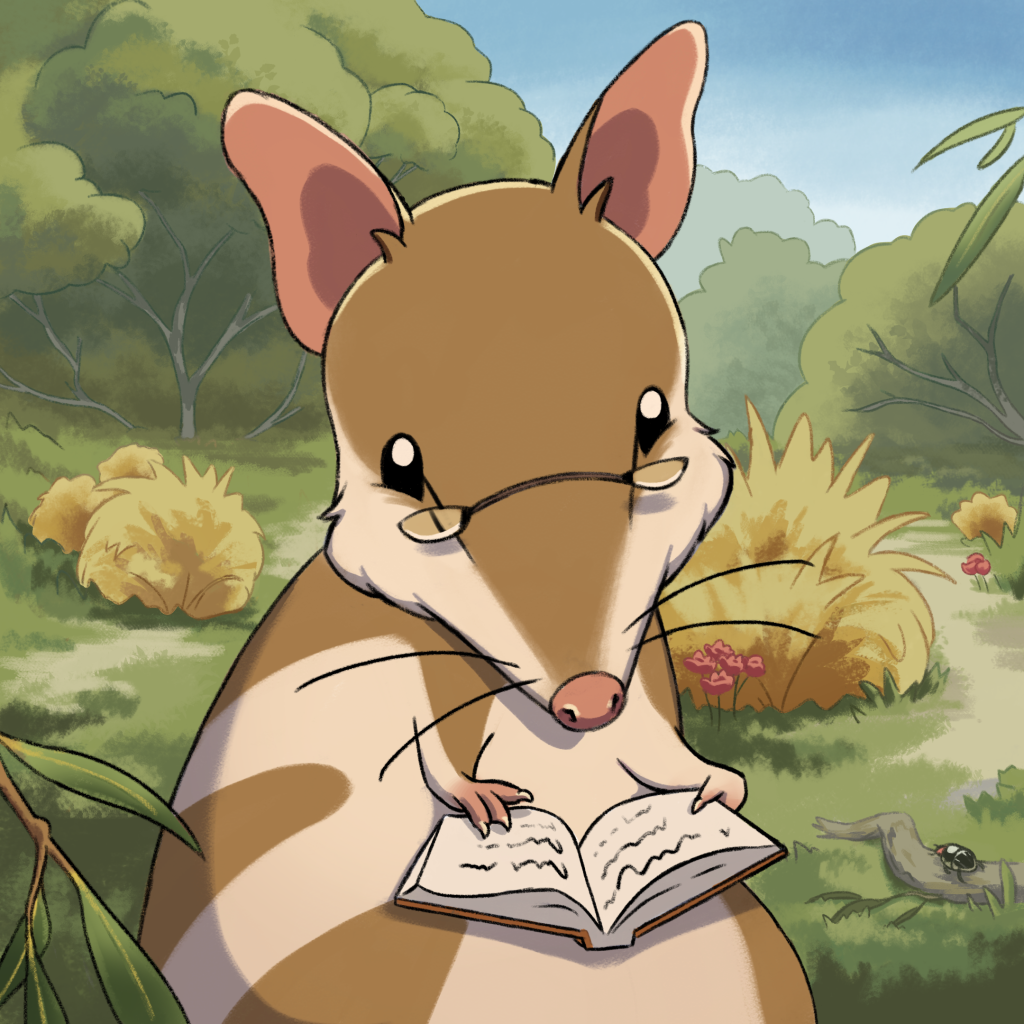
We’ll often include links to trusted resources from other environmental organisations in Tasmania. Our aim is to keep the information Tasmanian-specific and build on the great work that already exists, rather than reinventing the wheel.
Once you’ve tagged some of the species in your photos, you’ll see a different species spotlight from your property each time you visit. As we roll this feature out, you might notice new tips appearing for more species — not all of them will have content written just yet!
Didn’t receive the automated login email?
When you register for WildTracker, you’ll receive two emails — one from the WildTracker Coordinator (a human) and another automated email from the WildTracker website. The automated email contains a link to create your password and username. Note that to complete registration, you’ll also need to scroll to the very bottom of the Terms & Conditions and accept these before you can continue.
These emails sometimes get lost. They can end up in junk or spam folders, or simply get buried in your inbox. The link in the automated email also expires after 7 days for security reasons. If the link has expired or you can’t find the email, follow these steps to get a new one:
- Visit https://app.wildtracker.com.au/forgot-password
- Open the new email sent from WildTracker and click the link within 7 days
- Enter your email address in all lowercase
- Set your password, create a username, and agree to the Terms & Conditions
Once you’ve completed those steps, you’ll be ready to log in and start using WildTracker.
Multiple boxes for a single animal?
In a perfect world, Stickybeak would draw one box for each animal in a photo. However, that’s not always the case. The part of the model that detects objects — called Megadetector, originally developed by Microsoft — can sometimes get confused and draw multiple boxes around the same animal. This tends to happen when animals are close to the camera, or when the model draws one box around a tail and another around the rest of the body.
Your goal is to make sure there’s one box per animal. Keep the box that best represents the whole animal, and remove any extras by:
- Clicking inside the unwanted box and pressing “X” on your keyboard, or
- Selecting “This is not an animal” from the species dropdown list.
Even if the extra box overlaps a real animal, please remove it if that animal is already represented by another box.

Blue box: Expert-corrected mismatch — Stickybeak chose wombat (understandable!).
White box: Extra box on the same brushtail possum; already tagged, so should be removed.
System Updates – Nov 2025
- AWS Outage: A global Amazon Web Services outage temporarily disrupted Stickybeak’s photo processing. The outage created a backlog and caused photos viewed in the Classifier to appear blank. Everything’s back up and running now, and we’ve added a safeguard so surveys can’t be opened in the Classifier until processing is complete.
- Back in order: Photos from some surveys were appearing out of sequence due to a problem extracting EXIF data (timestamps showed “Taken invalid date”). We’ve replaced the tool used for this and reprocessed affected surveys, so photos should now display correctly by time taken. If you notice any new surveys with out-of-order photos, please let us know!
- Species Spotlight: We’ve added a new feature on your property Overview page and Dashboard that shows species-specific advice based on the animals you’ve tagged in your surveys. Check the full update above for more details. We’ll keep adding new species over time.
- Stickybeak v2.0🚀: We’re upgrading Stickybeak to run on the latest model versions: Megadetector (MD1000-redwood) for object detection and MEWC v2.0 from UTAS for species classification. This will speed up photo processing, hopefully improve animal identification accuracy, and add 16 more Tasmanian species to the Classifier window’s dropdown list. Because this tech is all very new, we will need to do some experimenting with setting thresholds to make sure we detect as many animals as possible without drawing boxes around every rock, stick, or fencepost.
July 2025
Overlapping boxes?
Sometimes Stickybeak draws multiple boxes for a single animal when it isn’t quite sure where the animal begins and ends. Other times, it draws a box within a box, such as when a joey is in its mother’s pouch (below) or a young possum is riding on an adult’s back. In both cases, accessing the right box to tag can be tricky.
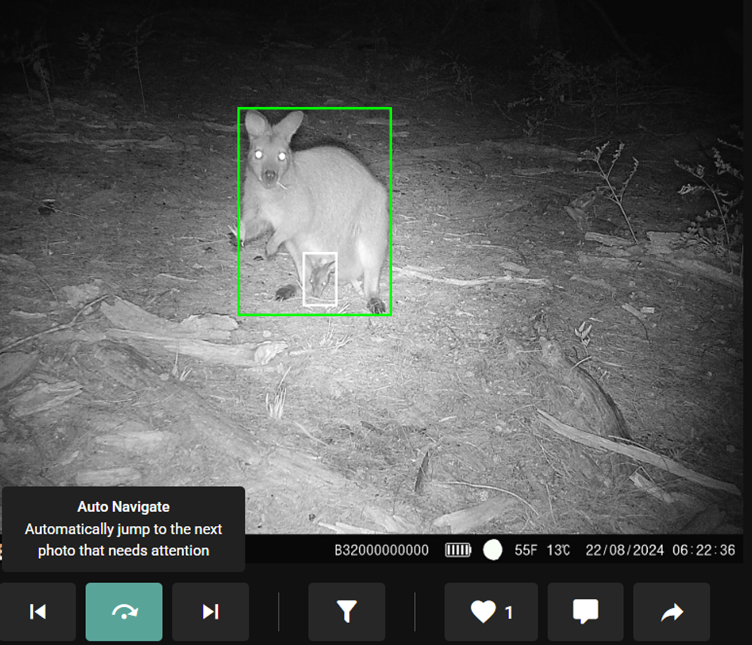
That’s where the Auto Navigate feature comes in handy:
Click the Auto Navigate button in the bottom menu (it turns green when active).
The system will automatically move to the next untagged box and open the species list, avoiding the challenge of manually selecting boxes that are “hidden” beneath others.
You can turn it off by clicking the Auto Navigate button again.
Created a camera site in the Sea of Japan?
This happens when the negative symbol (-) is left off the latitude value, which is needed to indicate a southern hemisphere location. If you’ve dropped your camera site in the wrong place, you can fix it by clicking the site (the dot) on the Overview map for your property. A box will appear to the right of the map with an Edit site button. Clicking this will return you to the site creation page, where you can update the latitude or longitude. Alternatively, email wildtracker@tasland.org.au and we’ll correct it for you.
For other technical support, a step-by-step guide is available here.
System Updates – July 2025
- Hotkey help: You can once again press X to quickly remove tags on boxes that don’t contain animals (i.e., Not an animal). Less clicking, more classifying.
- Alphabetical accuracy: Species names in the photo filter buttons now appear in proper A–Z order. No more hunting for blue-tongued lizards after wedge-tailed eagles.
- Filter fix: Using the filter buttons from the Photos tab no longer results in an error.
- Tag tidying: The “Has tags” filter now shows only photos with user or expert tags – it’ll no longer include Stickybeak’s suggestions. Humans only!
- Back in order: We’re aware of a bug where photos from some surveys appear out of sequence, making species classification more difficult. Updates to follow as we work through this.
- Missing answers? If you recently played the Test Yourself game but never got your results via email – our apologies! A system update disrupted our automated emails. It’s fixed now, but if you want your answers (and the correct ones), just shoot us an email.
- Easy site edits: You can now select a site on your property map from the Overview page to access the Edit Site button. This will allow you to correct any errors in the site location.
And behind the scenes…
- Added a new category of users: “Experts”, who can help us resolve conflicting species tags while keeping everyone’s data private.
- Built new export tools to help us share and analyse species records more effectively.
- Fixed a bug where some user tags weren’t properly translating into our data exports because they weren’t part of Stickybeak’s known species list (e.g., horse, other bird, small mammal – unsure).
